Rootstock Shipping Integration
Rootstock Software® is a proven provider of powerful Cloud ERP manufacturing, distribution and supply chain solutions that enable manufacturers and distributors to cut costs, improve processes, and increase revenue with minimal IT infrastructure investment
Introduction
The Rootstock team have embedded Zenkraft's core shipping functionality within Rootstock. This means that you'll get a seamless shipping experience, connecting to 70+ carriers from the Shipper Header in Rootstock.
The Rootstock Team will help you set up the integration with Zenkraft's Multi Carrier app, and we will show the standard flow of how to create a shipment and print it below.
Getting Started
Create a lookup relationship to the Shipper Header, then create the Custom Address Source.
Shipping Containers
Once you have created the Shipper Header from your Sales Order - Order Fulfillment Screen.
Next select the "Shipping Containers" button:
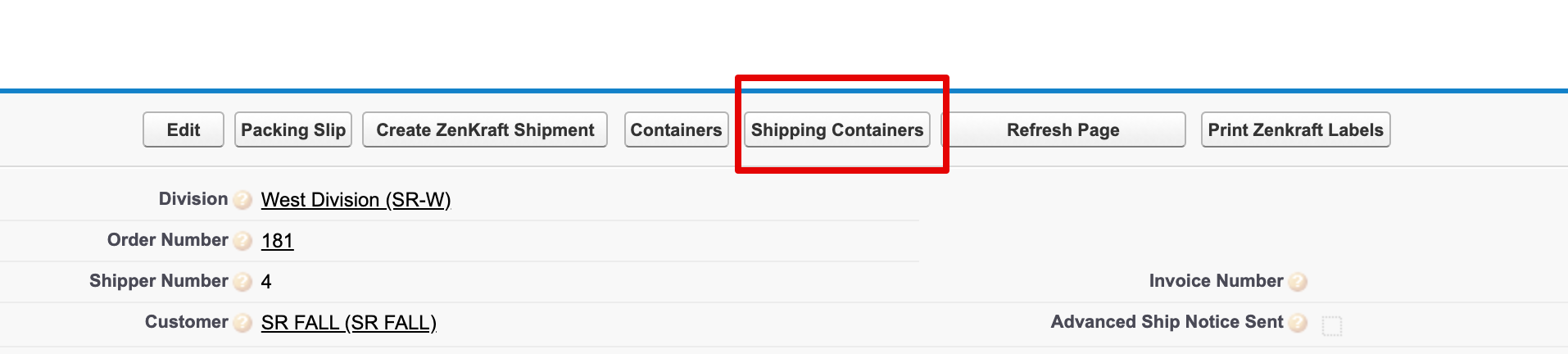
This will open a modal where you can use our Scale integration to "Get Weight From Scale" button to automatically retrieve the weight from the attached scale.
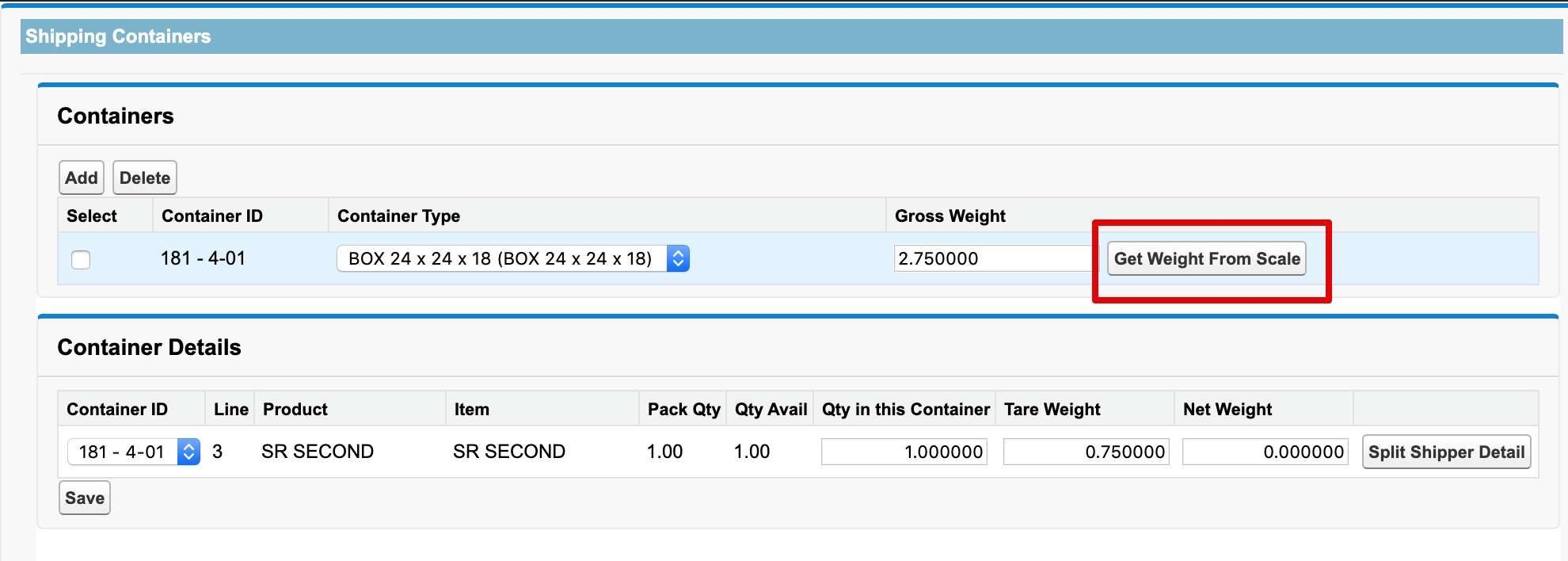
Shipment Creation
You are now ready to create the shipments and shipping labels for the containers you have created.
Click on the "New Shipment" button on the related list to start the shipment creation process.
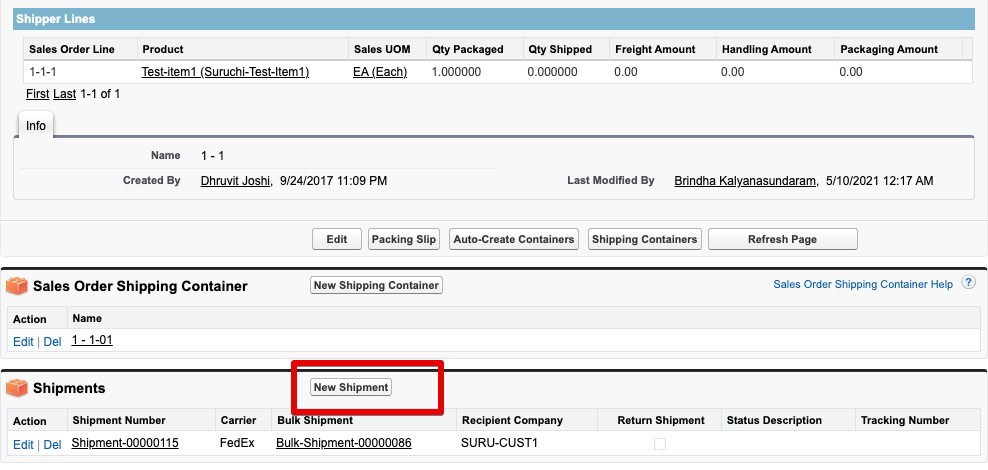
The next screen you will see is our Wizard where you can make any changes to the details before you click on the ship now button to create the shipment.
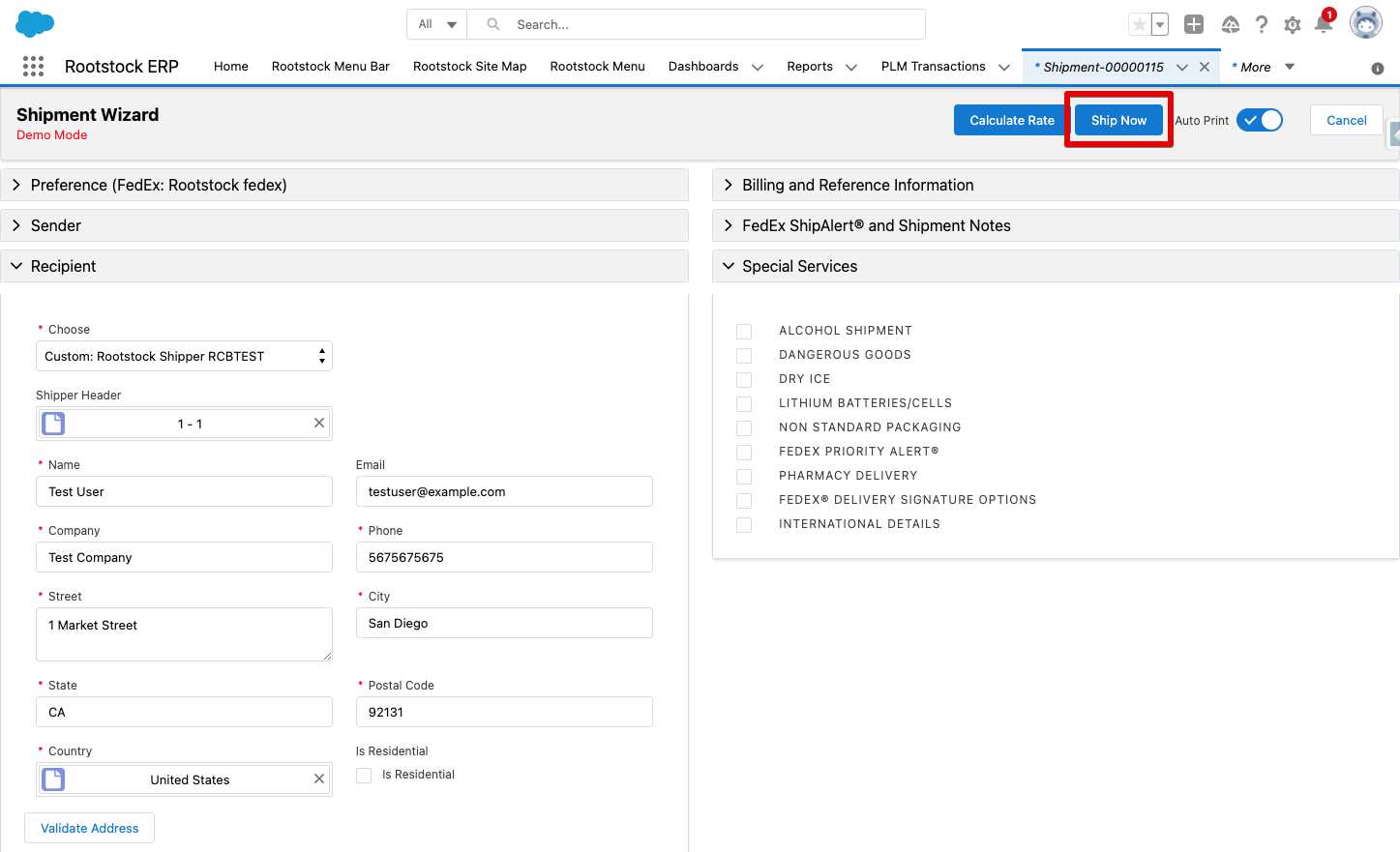
Printing
The final step is to print your labels using the Zenkraft integrated printing from Salesforce solution.
Click on the "Print Labels" button and you will then be able to choose the printer to print your labels out to.
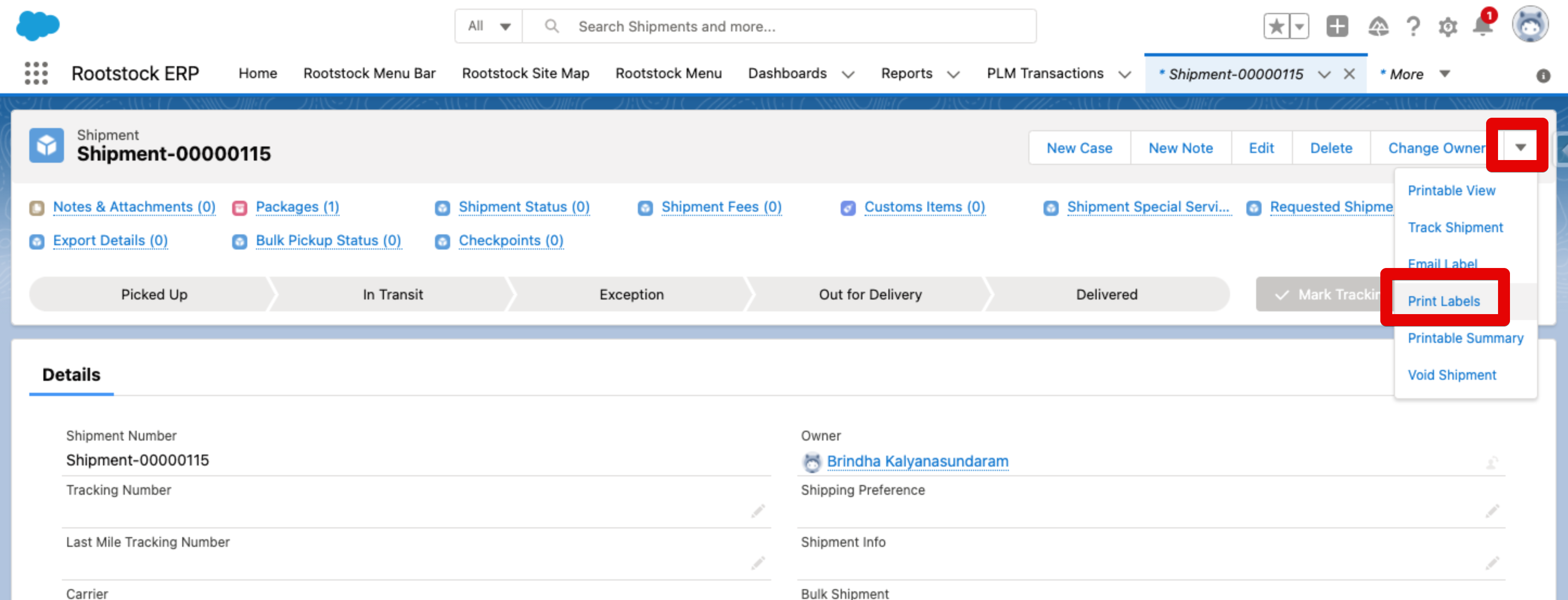
This can all be automated even more by editing the Custom Address Source. We are happy to help you with this, so please do contact us if you have any questions.


